If you’re running any kind of small business, especially one that relies on local customers, a Google Business Profile (GBP) is a tool that’s just too valuable to ignore. I’ve watched businesses double foot traffic and calls simply by setting up a solid profile, so I know firsthand how much difference it can make. Here’s the scoop on why every small business should have a Google Business Profile to grow locally, even if you’re just starting out or aren’t into tech stuff.
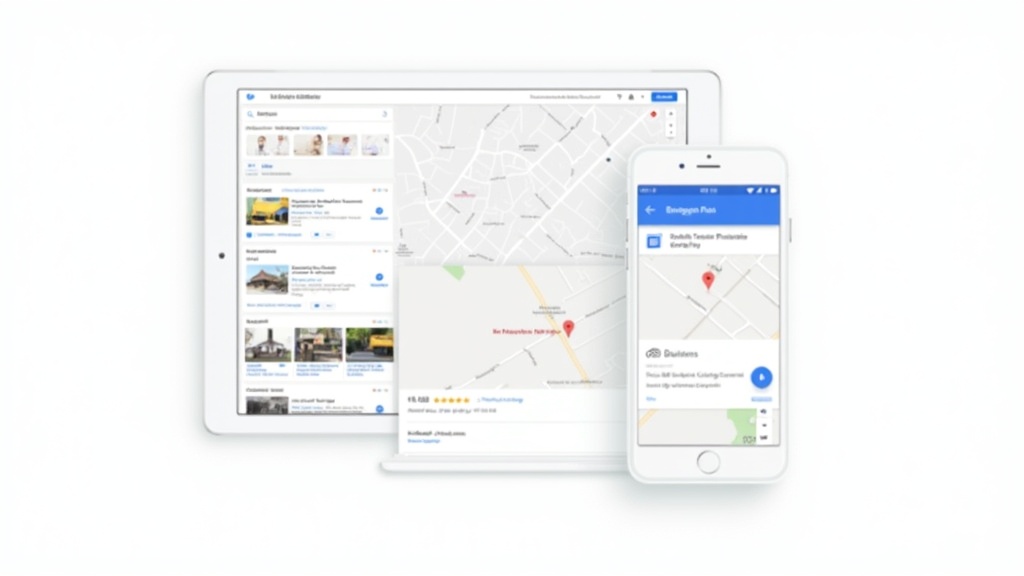
What Is a Google Business Profile (GBP)?
A Google Business Profile is basically a free business listing on Google that puts your business in front of local customers, right when they’re searching for stuff you offer. Imagine your shop popping up in Google Maps when someone searches “pizza near me” or your dog grooming service showing up when people in your town are looking for “dog groomer open now.” That’s the magic of GBP.
You can add your business name, hours, contact info, photos, and updates all in one spot, and it’s visible 24/7. Even folks who never visit your website can find, call, and visit you through your profile.
It’s like your business’s digital handshake. It shows people you’re open, you care, and you actually exist in the real world.
Why It Matters for Local Growth
Today, most people search online for local products and services. Studies show that about 72% of people search locally (for example, “coffee near me” on a Saturday morning), and honestly, most folks click on one of the top three results Google shows on its map—the “local pack.”
If your business isn’t listed there, a lot of your potential customers simply won’t know you exist. It can feel like you’re invisible, even if your location is just a block away. On the flip side, appearing in those top search results means more eyes on your business, more visits, and more sales—all without needing to spend lots on ads or complicated marketing strategies.
GBP puts you right where people are looking and gives you a real shot at building trust with them before they even reach out or walk through your door.
What Customers See on Your Google Business Profile
Your profile acts as a fast, all in one hub for your customers. Here’s what shows up front and center when your GBP pops up:
- Business name, phone number, and address: Directions are just a tap away, making it easy for people to find you.
- Opening hours: Perfect for helping folks decide when to drop by.
- Website and direct booking links: Let customers move straight from search to action.
- Photos: Upload shots of your shop, menu, products, or even the storefront so people know what to look for.
- Reviews and ratings: Potential customers can check what previous visitors think, which can push them to pick you over competitors.
- Q&A and updates: People can ask about your services and see your latest deals or announcements.
This quick summary acts like a cheat sheet for users to decide if your business is what they need—sometimes in just seconds.
How a Google Business Profile Builds Trust
People trust what they see on Google. When your info is accurate and Google shows you’re verified, customers know you’re legit. Having a profile signals you’re a real, active business, especially if you refresh your photos, reply to reviews, and answer questions from potential shoppers. Showing off genuine positive reviews or up to date photos convinces people that your business deserves their attention.
I’ve seen local salons win over tons of new clients just by keeping their profile current—good ratings, friendly replies to comments, and recent photos of their work. Meanwhile, businesses with no info or outdated details get overlooked. Updating your GBP shows that you are professional and truly care about your customers.
Why GBP Works for Mobile and Voice Search
Most local searches now happen on phones. People driving around looking for a last minute service or using their voice assistant with phrases like “find a bakery near me” will often see businesses through GBP listings. About 88% of people who do a local search on their phone call or visit a business within a day. With your profile up, you’re poised to catch them right when they’re ready to make a move.
GBP means more calls, extra requests for directions, and even more walk-in customers who found you while on the go—often without ever loading your website.
Your New Storefront, Even if You Don’t Have a Website
Not every business has a website, and maintaining one can be a lot of work. With GBP, your profile is like a mini site where customers can find the basics, view photos, and browse reviews. You can even include lists of services, a booking button, menus, or a link to order online—no coding or tech skills required. You can run almost everything straight from your phone. For many smaller businesses, this profile is the first impression people get and sometimes the only one before deciding to drop by.
I know business owners and repair techs who skip a website entirely and rely on their GBP. It gets the job done right where your customers are already searching.
Your Competitors Are Probably Already Using It
Here’s something to think about: around 30% of businesses actually take full advantage of their Google Business Profile. That means a lot still haven’t set theirs up or don’t keep it fresh. By making your profile detailed and up to date, you get a big edge over the rest nearby.
If your business isn’t showing up in local searches, you’re handing potential customers over to your competition. When you stay on top of it, you catch those opportunities and grow your customer base instead of letting business walk down the block.
How to Set Up Your Google Business Profile (Plus Common Mistakes to Avoid)
Getting your profile going is easier than most folks think. Here’s a quick step by step:
- Go to the Google Business Profile Manager: Visit Google Business and sign in using your Google account.
- Enter your business name and address: Make sure these match exactly to your details elsewhere online. Consistency builds trust and helps your ranking in search.
- Pick your business category: This helps Google send the right local searchers your way. Choose the one that matches your main service best.
- Add contact details, hours, and website (if you have one): Double check for correct phone numbers and opening times. Incorrect info loses customers quickly.
- Verify your business: Google will mail a postcard or call you to confirm your address. This step is crucial. Without it, your profile might not appear in search at all.
- Fill in the extras: Upload clear photos, add your main services or products, and create your first post. Ask happy clients to leave reviews; they have real influence.
Common mistakes folks make:
- Leaving hours blank or inconsistent (always update if they change, especially during holidays)
- Not replying to reviews (even a short “Thank you!” works wonders)
- Uploading blurry or old images (real, recent photos work best)
- Skipping verification (your profile won’t be visible until you finish this step)
If setup feels confusing, or if you want your GBP to stand out, reach out with your questions or leave a comment. I work with lots of small business owners to get their profiles working right and am happy to share tips or even offer one-on-one help through WhatsApp or email to really get your GBP looking sharp.
Frequently Asked Questions About Google Business Profiles
Here are answers to popular questions from small business owners trying to get their Google Business Profile set up:
Q: Is a Google Business Profile really free?
A: Yes, it’s totally free. Google doesn’t charge for creating or managing your profile.
Q: What info should I always include?
A: Keep your business name, address, phone number, website link, open hours, and some good photos up to date. If you offer online booking or ordering, make sure those links are visible as well.
Q: Do I need a website to get started?
A: No, you don’t. Many local businesses use only their Google profile, and it works great.
Q: Can I manage my GBP from my phone?
A: Absolutely! You can change hours, upload new photos, and reply to reviews right from your phone using the Google Maps app or a browser.
Q: How long until my profile appears?
A: Most profiles go live within a few days of verification; sometimes it’s even faster.
Final Thoughts
Setting up a Google Business Profile is a must for every small business, and it’s one of the fastest ways to get more calls, visits, and attention from local folks nearby. Whether you have a fancy website or are just starting with a phone and a passion for your service, your community is searching and your GBP is their path to you—on maps, on mobile, and at the very moment they need what you offer.
Even if you haven’t got lots of time, getting your profile set up will give your business a real local boost. If you haven’t already, don’t wait any longer. Take the plunge and watch those local customers stop by in no time.
Bonus tip: Keep your profile fresh by updating photos regularly, answering questions quickly, and encouraging reviews from happy customers. These small efforts go a long way in making your GBP work even harder for you.